The Best Drawing Apps for iPad
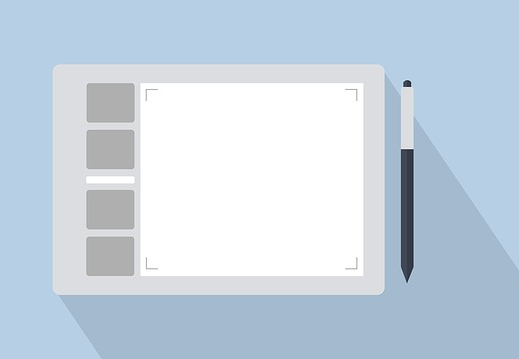
On-the-go digital art creation is now possible for artists thanks to the iPad. Artists can use various apps and software to draw, paint, and create digital art. Creating art anywhere with a tablet and a stylus has given artists new opportunities.
There are many art apps for the iPad, each with special tools and features. Procreate, Autodesk Sketchbook, and Adobe Photoshop Sketch are some of the most well-known examples. With the help of various brushes and other tools, these apps enable artists to produce intricate drawings and paintings.
Along with creating and sharing art online, the iPad makes it simple for artists to interact with other artists and art communities. As a result, artists can now connect with a broader audience than ever before, and the art world has become more open and connected.
Procreate is a powerful digital illustration and painting app for iOS devices like the iPad and iPhone. It is a popular choice among artists and designers for digital artwork due to its wide range of features and intuitive interface.
Some advantages of using Procreate are the wide range of tools. There are customization options. Artists can work on multiple layers or utilize the time-lapse recording option. And since it is an app, it doesn't take up any more physical space than the iPad itself.
There are also some disadvantages to using Procreate. There is a cost, which may be a barrier for some users. There is limited compatibility and file compatibility.
Auto Sketch, a drafting and design software developed by Autodesk, is also very popular with iPad users. It is mainly used to create technical drawings and plans, such as those for architectural and engineering designs.
Utilizing Auto Sketch has its benefits, including a user-friendly interface and many tools. It has a customization feature that allows users to modify the appearance of their drawings. It is considerably more affordable than some rivals and highly compatible with other software.
Naturally, Auto Sketch has a lot of restrictions. It has restricted 3D abilities, restricted support for macOS, and restricted compatibility with more recent Windows versions.