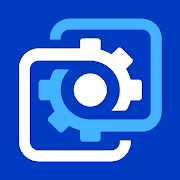Circle SideBar
Experience Seamless App Switching with Circle SideBar
Experience Seamless App Switching with Circle SideBar
If you're tired of constantly navigating through multiple screens to switch between apps on your Android device, then Circle SideBar is the solution you've been waiting for. With its intuitive design and impressive functionality, this app simplifies app switching and enhances your overall user experience.
One of the standout features of Circle SideBar is its ability to provide quick access to all your favorite and recently used applications. By adding a customizable sidebar to your screen, you can effortlessly switch between apps without the need to constantly return to your home screen or app drawer. This feature alone saves you valuable time and eliminates the frustration of searching for specific apps.
Circle SideBar also offers a variety of customization options, allowing you to personalize the appearance and functionality of the sidebar to suit your preferences. You can choose from a range of themes, colors, and icon styles to create a sidebar that seamlessly integrates with your device's overall design. Additionally, the app lets you arrange your apps in any order you desire, ensuring that your most frequently used applications are easily accessible.
Another impressive aspect of Circle SideBar is its multitasking capabilities. The app allows you to open multiple applications simultaneously, making it a breeze to switch between tasks without losing your progress. Whether you're checking emails while browsing the web or referring to a document while chatting with friends, Circle SideBar ensures that you can effortlessly manage multiple apps without any hassle.
Additionally, Circle SideBar provides a built-in clipboard manager, allowing you to easily access your copied text and images with just a few taps. This feature proves to be incredibly useful when you need to reference information from a previous app or share content across different applications.
In terms of performance, Circle SideBar excels in providing a smooth and lag-free experience. The app is lightweight and optimized to consume minimal system resources, ensuring that it doesn't negatively impact your device's overall performance or battery life. With Circle SideBar, you can enjoy seamless app switching without compromising on the performance of your Android device.
In conclusion, Circle SideBar is a remarkable application that significantly enhances your app switching experience on Android devices. Its intuitive design, customization options, multitasking capabilities, and efficient performance make it a must-have for anyone looking to streamline their mobile workflow. Say goodbye to the hassle of navigating through multiple screens and embrace the convenience of Circle SideBar.
OS
Version
27.0
License
Free
Screenshots
Similar to Circle SideBar