The Best Calendar Apps
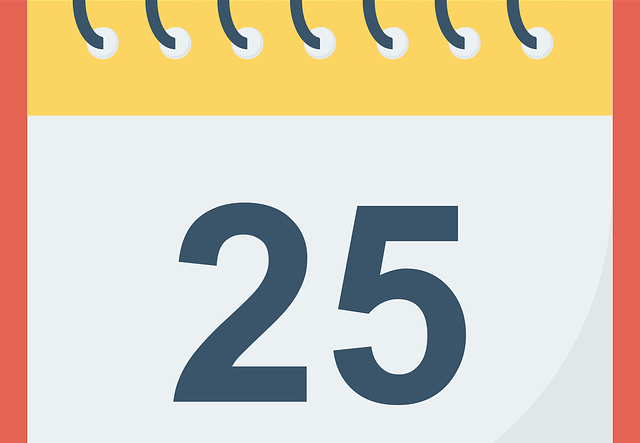
We all know that maintaining a list of events, meetings and appointments can be quite a task. Checklists are necessary to keep track of things we have to do. This is where calendar apps come in handy! There are many different apps to choose from, so here is a list of the best ones for you.
1. Google calendar
Google Calendar is the most used calendar program out there. It allows users to create events, invite people, and set reminders. You can download it from Google Play Store or directly from the website. It also has a very easy-to-use interface with no pop-up ads, which is a plus!
This application is straightforward and user-friendly, which makes it suitable for everybody, including beginners. Adding an event is as easy as clicking on the ""add event link."" The reminders are set up by just clicking on an icon of a clock with a bell in its middle
2.Microsoft Outlook calendar
Outlook calendar is another widely used application that acts as a calendar. It cannot be added to the home screen but can be accessed from any application by entering the event's details. The attached reminders may be set up by clicking on an event's bell icon in the top right-hand corner. This feature makes it easy for users to add reminders for things or events not listed in their calendars.
3.Sunset Calendar
This very simple and user-friendly application made it simple for beginners and experienced users alike to use! The interface itself is pretty sleek and uses white space nicely. Adding an event is easy and takes only a few seconds. The users can set reminders by clicking on the ""plus"" icon. It is an elegant and organized application that makes every event look appropriate.
4. Tomorrow
Tomorrow is another good calendar app to try out. The app's interface is simple but good-looking, and the colors are bright and easy to look at. The app allows users to add an event by clicking on the ""add event link."" The reminders are set up by clicking on ""check boxes"" on the right side of the event.
5. Todoist
This is a perfect to-do list application that works wonders! The interface is user-friendly and can be accessed from any app. The reminders can be set up by clicking on a clock icon in the screen's bottom bar. This application allows users to set reminders according to their liking. It has many options for how they want them worked out, such as more than one reminder per day or week, email or SMS reminders, etcetera.
6. Fantastical Calendar
Fantastical is another good calendar application to try out. The app itself is easy to use and has an attractive user interface. Adding an event is relatively easy, but the reminders are set up by clicking on the ""plus icon"" in the screen's top left corner. The reminders are color-coded, and a pop-up appears on your screen if you miss one.
7. Calendars 5
Calendars 5 is a very simple calendar application that can be downloaded from iTunes or the website. Adding an event is easy and fast, but the reminders are set up by clicking on the ""hourglass"" icon on the right side of the screen. This application also has a time and date picker that allows users to choose either 12 or 24-hour time.